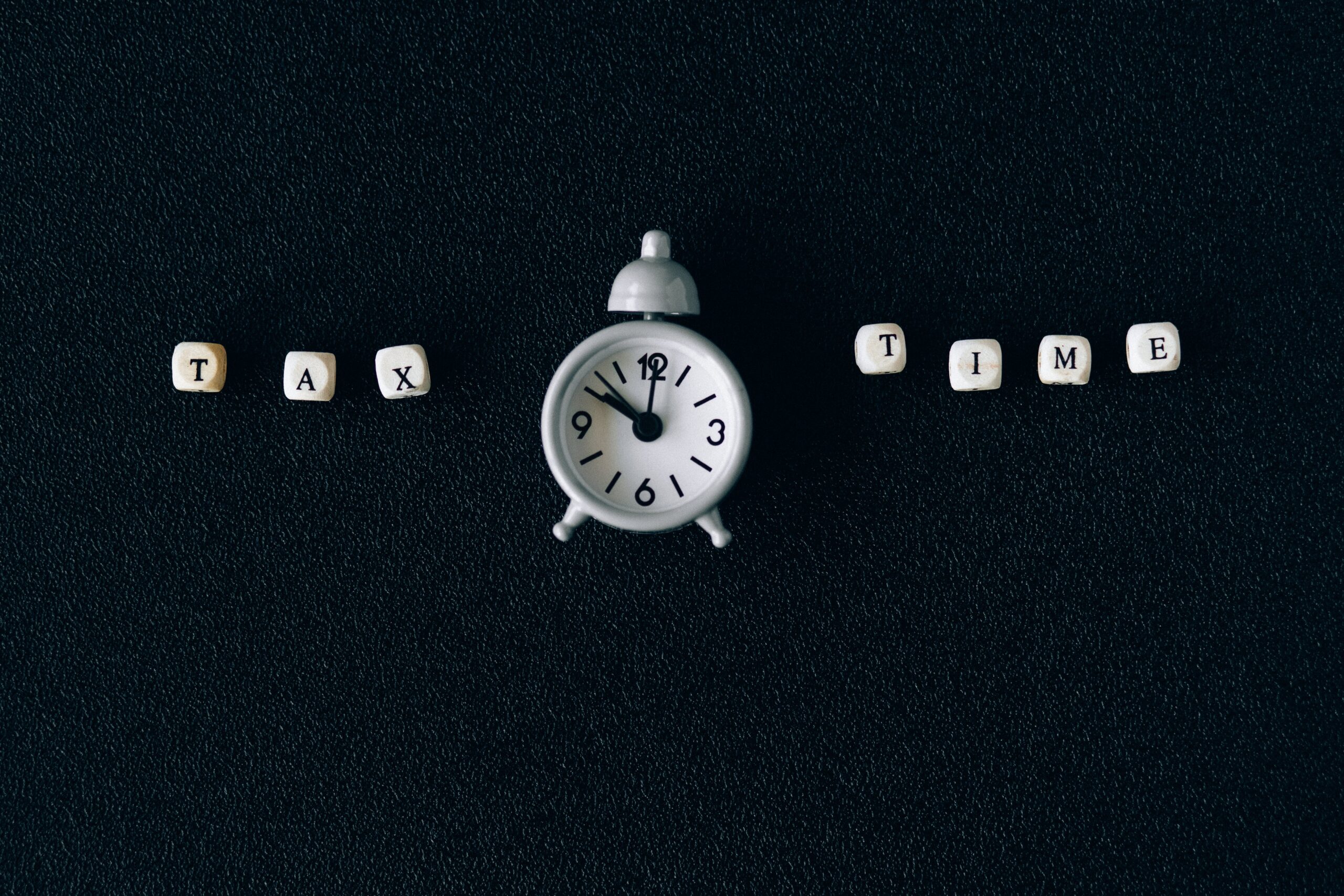If our response to the COVID virus did nothing else positive, it did push millions of businesspeople into the era of electronically accepted legal documents, including legal electronic signatures. Legally binding electronic contracts are nothing new. Faxed signatures became legally accepted in the late 1980s and early 1990s in legal and administrative decisions by state and federal agencies. The Uniform Electronic Transactions Act of 1999 has been adopted by 49 states and the District of Columbia (New York has its own electronic signatures statutes). Thirty-one (#31) states have adopted Emergency Orders in response to COVID-19 that apply to remote Signing, Witnessing, and Notarization. Legally binding electronically-signed business documents are here to stay, and this makes document management much simpler in many ways.
Industry-leading real estate services such as ZillowTM and HomeAwayTM use e-signing technologies, just like many property managers, individual landlords, and realtors.
Manage Documents Digitally for a Successful Rental Property Business
Rental properties produce a small mountain of legal documents. It begins with the purchase agreement, inspection reports, title report, closing documents, etc. Then it’s common to have repair and rehab contracts along with permits, even before you get to the first rental agreement, security deposit, rent receipts, and maintenance documents. As Solo 401k investors, we know that rental properties can be highly profitable, but there is no denying that a pile of paperwork is involved. The good news is that digital documents are much easier to manage. You don’t need to print or store them in a row of filing cabinets that always seems to be a little disorganized.
Mobile apps put all this information in the palm of your hands. You can easily create, store, and retrieve your documents using online software or cloud technology, and then store these documents on your remote desktop computer. It will streamline your rental business and get rid of an antiquated filing system, fax machine, photocopier, etc. You may even be able to shut down a business (or home) office entirely.
If you’ve always used a paper system, switching to an electronic system can seem intimidating. You will have to become familiar with digital storage, online security, e-signatures, and legal issues. However, the reward is much easier to manage documents that will save you a lot of time and frustration overall. Digital documents are also much more secure than paper copies.
Go With Property Management Software
Many Solo 401k investors have already gone digital to some extent. A common method is to use a desktop computer with a self-created file system that has folders labeled with the address of each rental property. Everything related to a property goes into the same folder. In a couple of months, a single folder holds hundreds of documents that quickly become difficult to keep organized and easy to retrieve.
The better alternative is an established and reliable property management software that has partnered with a secure and compliant e-signature service or has its own priority e-signature service. Although we have no preference for a particular e-signature service, industry leaders include DocuSign, HelloSign, Adobe eSign Service, and SignRequest. Basic services that the software must provide include:
- Encryption of personal data including passwords and usernames using a 256-bit SSL method.
- Creation of an authentic copy of every document before the parties sign it.
- Affixing every signature to the contract. The software then affixes each contact to an audit trail that identifies who signed the contract and when.
- Comprehensive transaction history is available for easy retrieval at any time you need it.
- Universally available for any platform. You can access your documents from anywhere if you have a stable Internet connection and a major web browser.
- Easy download. You can easily download your documents in a convenient PDF format.
With property management software, once your tenants electronically sign the lease, you have a legally binding signature. The software safely stores the signed document as a PDF file in an account that you manage and to which you can grant the tenant access. Along with storing the signed copy as a PDF file, you want to be able to create the original documents in a different file format such as MS Word, Excel, Google Docs, Officesuite, etc.
Your Benefits Using Property Management Software
Your Solo 401k doesn’t need to own hundreds of rental units to take advantage of property management software. To get the most out of the software and at the best cost, you should list what you want the software to manage. Common examples include tracking rental listings, tenant screening, rent collection, maintenance recorders, general automated record keeping, and other property management tasks. These are the reasons why keeping these records digitally is better than paper copies:
- Accuracy and legibility. You’ll avoid illegible handwriting and spelling errors. Warnings appear if required fields are not completed.
- Avoid duplicate data entry. The software allows you to enter addresses, names, phone numbers, SSNs, and other information that is needed on multiple documents just once, and then have it appear on multiple documents.
- Better security. Digital signatures are more difficult to forge than “wet ink” signatures, and encrypted documents are more secure than paper documents left on a desk, mailbox, inbox, outbox, or countertop.
- Less cost. You never need to print digital documents. You can add or remove clauses and make changes without the need to print a new copy. Electronic documents can be sent fast rather than by costly courier or snail mail.
- Tenant screening reports are often instantaneous as soon as the tenant completes the application.
- Tenants can pay rent online, including scheduled recurring monthly payments.
- Tenants can choose from multiple payment options, such as eCheck, debit card, credit card, SMS, and PayPal.
- Automated payment reminders reduce late payments.
- You see payment activity in real-time.
- Maintenance requests can be submitted online.
- Paper copies can always be printed if needed.
- Avoid lost paperwork.
- Market vacancies:
- Advertise vacant properties on social media.
- Ability to easily add photos and videos of properties.
- Professional e-blasts announcing vacant properties.
- Easily customize materials.
- Dashboard reporting enables you to collect data and key indicators in an easy-to-understand format, including graphs, tables, charts, and diagrams.
- Simplifies and reduces other administrative tasks.
- Permanent record-keeping that doesn’t require boxes and file cabinets.
When you see what going digital will do for your rental business, it can also do the same for any other legal documents.
Go Digital with All Your Legal Documents
Keeping good records is fundamental in a successful business. Here’s a shortlist of other digital documents that business of any size should store electronically.
- Business organization documents. Whether your Solo 401k uses an LLC, S-Corp, or C-Corp, important documents such as charters, bylaws, operating agreements, and meeting minutes need to be kept. It is especially important if the company’s ownership and organizational structure are ever questioned.
- Business receipts. These include a wide swath of documents such as travel expenses, educational costs, meal and entertainment expenses, and receipts for business vehicle upkeep.
- Accounting and financial statements. Every Solo 401k needs accurate accounting records and financial statements in case of an IRS audit. Without these documents, a business has no way to prove expenses or deductions.
- Insurance documents.
- Other documents critical to your business or as you deem necessary.
There are services available to scan paper copies into electronic copies. With many digital document management systems out there to choose from, so you need to research and compare your options before deciding. First, you should make a list of the tools and services your business needs in a document management system, as well as the things you want that aren’t necessities. These typically involve data backup, amount of storage, number of user accounts, audit logs, tenant/contractor permissions, and automation.